BMW iDrive explained: what is it and how does it work?
BMW’s iDrive infotainment system has undergone some big changes in recent years – this is everything you need to know

BMW iDrive has long been one of the car industry’s leading infotainment systems. First appearing in 2001, the system has evolved through several generations and now comes fitted as standard to every new BMW, from the 1 Series hatchback up to the X7 SUV. It’s used for all sorts of things, from navigation to streaming music or adjusting the cabin temperature, and controlled via physical buttons, voice commands and a touchscreen.
But with so many features packed into a single system, it can be a bit overwhelming to get to grips with, especially if you’re new to BMW. We’re here to walk you through the ins and outs of iDrive, explaining its features, how to use them, and the differences between older and newer versions of iDrive.
 Audi Virtual Cockpit explained: what is it, and should you have it?
Audi Virtual Cockpit explained: what is it, and should you have it?
BMW continues to develop iDrive to this day, with the latest Panoramic iDrive system making its debut in early 2025. It will become the new standard for iDrive in future ‘Neue Klasse’ BMWs, replacing the outgoing iDrive 8.5 and 9 systems found in BMWs today.
What is BMW iDrive?
BMW iDrive is the name given to the brand’s infotainment system – the screens, buttons and software used to control many of the car’s features. It’s essentially the car’s in-built computer, with various menus and settings that the driver can access through the screen.
Modern BMWs have so many features and settings that there simply wouldn’t be space on the car’s dashboard for physical switches and buttons like an older car. Instead, iDrive consolidates all of these features into a digital screen, using different menus to access each feature. Today iDrive is used to control navigation, cabin climate, driving modes, ambient lighting and much, much more.
For those of us without a degree in computer science, that sounds like it could be a recipe for disaster. BMW recognised this, and that’s why the iDrive system has always focused on user-friendliness. Until recently, the main control input for iDrive has been a rotary dial located on the centre console, while some of the latest BMWs are now touchscreen or voice-activated only.
BMW iDrive 9: features and availability
BMW Operating System 9 – or simply iDrive 9 – is the latest system from BMW. It launched in late 2023 and can be found in BMW’s smaller models, such as the 1 Series, X1 and X2. Unlike every iDrive system that has come before it, iDrive 9 doesn’t have a rotary controller – instead, you have to use the touchscreen, steering wheel buttons or voice commands.

iDrive 9 uses two digital displays: a 10.25-inch screen behind the steering wheel for the driver and a 10.7-inch central screen for infotainment. Only the latter is a touchscreen and this is where you’ll find your navigation, music and all of the various other features. The driver display is primarily used for your speed and engine revs, but it can be configured to show other things, too, like navigation.
iDrive 9 is also the first system from BMW to run on Android-based software – the same Android that powers many of today’s smartphones. You can’t tell from looking at it though – BMW has made sure iDrive 9 looks and feels very similar to systems that have come before it, so it should be just as intuitive if you’ve used a BMW before.
There are three permanent shortcut keys next to the touchscreen so you can quickly access climate, navigation or telephone features. The main homescreen has a selection of ‘widgets’ that you can swipe through to quickly access other functions like the BMW Personal Assistant and car information. Temperature adjustment is permanently displayed at the bottom of the screen, too, so it can be adjusted no matter what else is on the display.
Other features and settings are accessed through a menu of apps in iDrive 9. You can use the touchscreen or your voice to select the app you want to open. Like every other system since iDrive 7, the whole interface can be kept fresh with over-the-air updates.
BMW iDrive 8 and 8.5: features and availability
The eighth-generation version of BMW iDrive, dubbed iDrive 8, was unveiled in 2021 and first appeared in the BMW iX electric SUV. It was later given a visual overhaul in 2023, with BMW naming this system iDrive 8.5. Even though iDrive 9 is a bit newer, iDrive 8.5 is still used in BMW’s more expensive models today, like the 3 Series, 5 Series and i4.

iDrive 8.5 isn’t based on the same Android software as iDrive 9, but things look pretty much identical from a user’s point of view. You still have tiled menus with carefully considered on-screen graphics that all help to create a safe and enjoyable interface.
One of the most notable hardware features of iDrive 8 and 8.5 is its large central display curved towards the driver. The 14.9-inch central touchscreen sits alongside the 12.3-inch digital driver’s display in the same housing, for an immersive experience with the sort of crisp image owners expect from their high-end tablet device or television at home.
One of the key differences between iDrive 8 and 9 is the rotary controller. Cars with iDrive 8 and 8.5 still have the physical rotary controller on the centre console, which can be used instead of the touchscreen.
With cloud connectivity for updates and features like an updated onboard assistant, you really need to explore the system in detail to get the most out of it. This is particularly important if you want to make use of the much wider personalisation of graphics, menus and layout options. Behind the scenes, iDrive 8 offers an increased capacity for over-the-air updates compared to older systems, including an ability to update a car’s autonomous driving features.
iDrive update 8.5 brought a new home screen with a clearer layout that arranges the system’s main and most frequently used features on a quick-select toolbar, much like iDrive 9. Major menus are shown on the screen in vertical widgets, meaning you no longer need to navigate through multiple submenus to select these options. The hardware didn’t change from 8 to 8.5, so later cars still have the same curved screen layout.
BMW Panoramic iDrive: features, availability and release date
In January 2025, BMW unveiled its next generation of iDrive, called Panoramic iDrive or iDrive X. It represents the biggest change for iDrive in its 20-plus-year history and introduces a new arrangement of displays and interfaces.

Panoramic iDrive still uses a central touchscreen for infotainment controls, running BMW Operating System X. But instead of a second digital screen for the driver, Panoramic iDrive features a giant head-up display that projects driving information across the base of the windscreen. There’s no rotary controller, so users will instead have to rely on the touchscreen, steering wheel buttons or voice commands.
It will launch towards the end of 2025 in the first of BMW’s upcoming ‘Neue Klasse’ models, expected to be the new BMW iX3 replacement. Eventually, Panoramic iDrive will filter through to all of BMW’s new models and become the brand’s standard infotainment system.
Can BMW iDrive be updated?
Updating iDrive is possible for minor software upgrades, which can be carried out by dealers, but moving from one generation of iDrive to a more advanced version is usually not possible.
Upgrading from an older iDrive system to a newer one usually requires going down the aftermarket route by fitting a new unit in the dash or other hardware upgrades. For instance, if you want to upgrade an older BMW to Apple CarPlay, you may need to add a WiFi antenna. You may find independent suppliers willing to carry out iDrive upgrades like this but BMW dealers don’t generally offer the service.
Many owners wondered whether they could update their BMW from iDrive 8 to iDrive 8.5, as the hardware for the two systems is largely the same. Unfortunately, not every BMW can support this update – your BMW dealer will be able to tell you if it’s possible for your specific model.
BMW iDrive vs Apple CarPlay and Android Auto
It’s worth noting the difference between iDrive and smartphone mirroring apps, such as Apple CarPlay and Android Auto. While these pieces of software can be installed on an existing infotainment system to allow you to access some of your smartphone’s apps via the infotainment screen, iDrive itself is a bigger, more general system that controls more of the car’s functions than just phone connectivity.
Every new BMW today comes with Apple CarPlay and Android Auto connectivity, so you can use your smartphone for maps, music and more instead of iDrive’s native apps.
How does BMW iDrive work?
BMW models from the 3 Series upwards tend to include a control wheel and touchscreen interface – smaller models like the BMW 1 Series, X1 and below get just a central touchscreen and voice control.
The wheel can turn clockwise and anticlockwise like a volume dial. It can also be pushed forwards, backwards and to each side as if it were a joystick, and the centre acts as a button that can be pressed to confirm a choice or select an option. As mentioned above, later versions have adopted touchscreen technology, gesture control and voice commands, so there are multiple ways to operate a newer iDrive system in addition to the rotary controller.

Alongside the wheel are several shortcut buttons, which can take you straight to the dedicated menus for navigation, media, your phonebook and the car’s settings. There’s another shortcut to go back to the home screen. There are still a lot of sub-menus to get confused with, so at least the buttons allow you to go back when you need to.
Functions:
Scrolling: to scroll through a list of options, you can turn the wheel clockwise or anticlockwise. Scrolling clockwise will take you further down the list, with anticlockwise going up the list.
Navigation: if your BMW has sat nav, you can turn the wheel to zoom in and out on the map. On some models you can push the controller left or right to look at what’s around you, while you can also change the layout from 2D to 3D. On cars with the largest infotainment screen, iDrive can be set up in a split-screen layout, giving you more information or showing you a detailed glimpse of the junction ahead.
360-degree cameras: some models allow you to pick 360-degree vision (made up of several cameras) from the options list and, if selected, you can use the iDrive wheel to switch between individual cameras, change the view and zoom in and out.
BMW iDrive problems
Throughout BMW’s many iDrive updates, the company has made the software increasingly reliable. Newer models use a setup that should spell the end of blank screens, sat nav glitches and disks not being read properly. As we’ve mentioned, earlier iterations of iDrive can be a pain to use, but most of the gripes have now been ironed out.
Should your iDrive system pick up a fault in the first couple of years of ownership, the warranty should cover any fixes or replacements. When the car goes in for a service, you can expect the technicians to perform any necessary software updates. If your car’s out of warranty when the fault appears, an independent BMW specialist may be a better (and less expensive) option than a main dealer.
History of BMW iDrive
BMW introduced the first iDrive system in 2001 in the then-new 7 Series. Navigating through the functions, settings and sub-menus was made possible with a rotary control wheel positioned next to the gear lever. It was unlike any system found in a car before, and was quickly replicated by other manufacturers, including Audi and Mercedes.
Customers weren’t too keen on the technology when it first came out, as it was distracting and unintuitive to use – you had to take your eyes off the road to change any settings, and it was perilously easy to get lost in a sub-menu. Since then, BMW has tweaked and honed its iDrive system many times to make it easier to use. The latest system has handy shortcut buttons dotted around the wheel, and later models introduced voice and even gesture control to add extra ways to control the infotainment system.
Newer models are now fitted with touchscreens, so you can prod the screen if you prefer, but the BMW iDrive system should cause no problems once you know how to use it. Nowadays, a rotary control is often less distracting than a touchscreen – especially when brands have migrated the climate controls onto the screen – and using the controller means you don’t end up with fingerprints all over the display.
BMW’s decision to abandon the rotary controller entirely for Panoramic iDrive could stir controversy, as some drivers find it distracting to use a touchscreen on the move. However, BMW claims that its data shows that more and more drivers are using the touchscreen instead of the rotary controller. This could be down to more drivers using Apple CarPlay and Android Auto, the two main smartphone mirroring systems that are designed for touchscreens.
Frequently Asked Questions
iDrive is the name of BMW’s infotainment system. It’s used to control media, navigation and vehicle settings through a central screen. Later iDrive systems are used for controlling climate, driving modes and more, as well.
Read our reviews of the latest BMW models here or, if you’re considering an Audi, why not brush up on their Virtual Cockpit infotainment screen?
Recommended

In-car safety assistance systems leaving drivers confused and dissatisfied
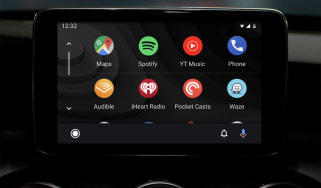
What is Android Auto? Apps, music and new gaming features
Most Popular

Omoda E5 targets rivals: now with zero deposit and APR
Tips & advice

Car dashboard warning lights: what does each symbol mean?

Electric car charging stations: public networks, charger types, apps and maps









